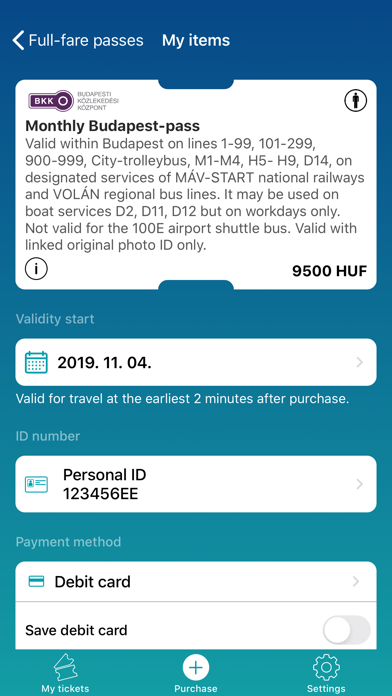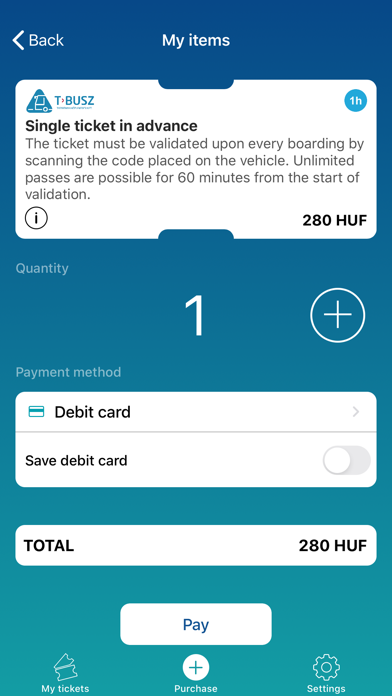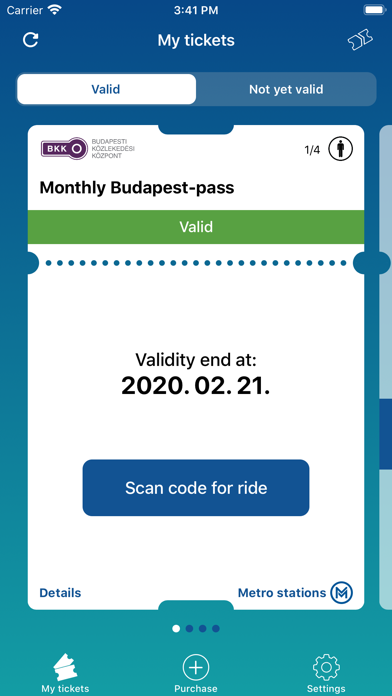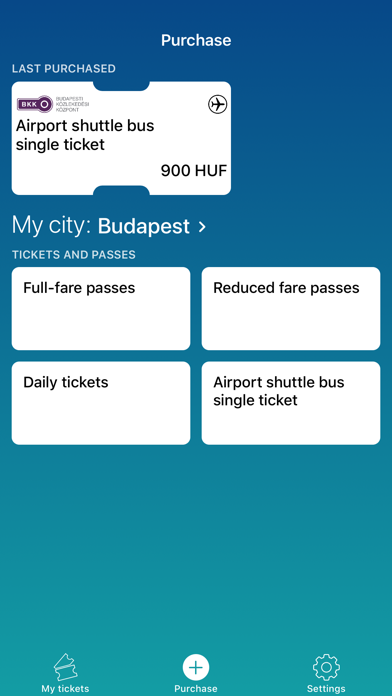
Welcome among the users of „Mobile ticket” application!
Important information about the app:
• Free to download for iOS operating system
• Operating systems supported: iOS 16.0 (or more recent versions)
• Simple registration procedure optimized to mobile devices
Download the app and follow the registration process. Use your debit card or top-up your balance in for purchase.
Purchase your ticket or pass, even just before boarding. Upon boarding, please validate your purchased ticket by scanning the validation code placed either on outside or inside of the vehicle or at the subway entrance. Please show the appeared individual graphic to the bus driver or controller for control.
Should you meet a controller, please show the QR code version of the ticket or the pass on your mobile device, which is controlled by the personnel.
Please make sure your mobile phone is charged and has internet access.
In case you do not sign out of the application, the verified tickets are available for control scanning, while the ticket validation and visual controlling function are not available.
For more information on the mobile app, please contact our colleagues on the 06-36-889-889 phone number or on the [email protected] e-mail address.